.JPG/300px-CPU_Socket_LGA775(T).JPG)
http://vip.asus.com/forum/view.aspx?...age=1&count=33
Some of the information from the same page looks like,
Express Gate SSD. v: 1.4.6.9 (9/4/2009) ASUS Express Gate Updater v:1.1.1.2 (3/4/2008)
1. Shut down your computer.
2. Disconnect all unnecessary USB devices, especially all USB microphones and USB speakers. Preferably leave only connected mouse and keyboard.
3. Reboot your computer.
4. Press during POST (Power-On Self Test) to enter BIOS Setup. Go to tools tab and choose Asus express gate [Enabled], Reset User Data [Reset]. Then go to exit tab save your changes and reboot.
5. After entering Windows, uninstall your current version of Express Gate updater.
6. Go to Start-run-(in XP) or Start-Accessories-run (in Vista) and type: msconfig.
7. Go to services tab click “Hide all Microsoft services” in the bottom and then click “Disable all”.
8. Go to Startup tab and click “Disable all”. Then press OK and reboot.
Download the file: http://dlcdnet.asus.com/pub/ASUS/mis...3520081216.zip
Instructions on how to install in Win7 Beta!!!
Unzip it, double click the files AsusSetup.ini, AsusSetup32.ini, AsusSetup64.ini and paste the following paragraph in the end of the sections [OS_Language_Tag].
; Windows 7.0 Server2008
WNT_6.1P_32 = Vista32 ; Business, Enterprise (32 bit)
WNT_6.1P_64 = Vista64 ; Business, Enterprise (64 bit)
WNT_6.1P_32_MCE = Vista32 ; Ultimate (32 bit)
WNT_6.1P_64_MCE = Vista64 ; Ultimate (64 bit)
WNT_6.1H_32_MCE = Vista32 ; Home Premium (32 bit)
WNT_6.1H_64_MCE = Vista64 ; Home Premium (64 bit)
WNT_6.1H_32 = Vista32 ; Home Basic, STARTER (32 bit)
WNT_6.1H_64 = Vista64 ; Home Basic (64 bit)
WNT_6.0_32 = Vista32 ; Windows 2008 Server (32 bit)
WNT_6.0I_64 = Vista64 ; Windows 2008 Servsr (64 bit)
Then save and close the files.
Then ran AsusSetup.exe to have the latest version of Express Gate updater. Don't update anything else from that file!
9. Download the file:
http://dlcdnet.asus.com/pub/ASUS/mis...eSSD_V1469.zip
Unzip it .The file you have to choose for update is called: ST_ASUSEG00_512MB_v1.4.6.9_20090409.DFI
10. Ran the fresh Express Gate updater you have just installed and update choosing the file: ST_ASUSEG00_512MB_v1.4.6.9_20090409.DFI mentioned above. Don’t forget to check the box to reset user data during the installation!
11. Prepare a flash drive formatted in FAT32 (you are going to need it to save files downloaded from the Internet and photos as you will see!).
12. Reboot, enter Express Gate and enjoy your brand-new and a lightning fast express gate, with all the new features! Don't forget to set up your sound options and LAN options.
13. Finally when you enter your OS go again to Start-run-(in XP) or Start-Accessories-run (in Vista) and type: msconfig
14. Go to General tab and click “Normal startup” and then “Apply”. Then reboot to apply changes. Don’t forget during the reboot to go to Bios and Set “Reset User Data [No]”.
15. In case express gate has disappeared after bios update, you can try the bios update, which follows:
16. Details for using the new features and interface changes can be found in the new manual:
ftp://ftp.asus.com.tw/pub/ASUS/mb/Ut...v14_for_CD.pdf
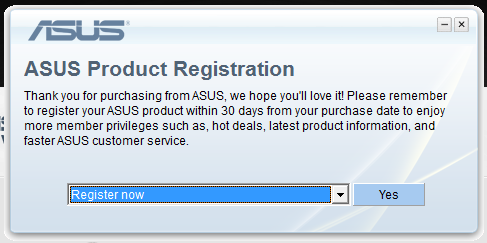
Asus Express Gate Installation Incomplete Windows 7
'ASUS Express Gate V1.3.3.1 for Windows 32/64bit XP & 32/64bit Vista. 173.37 (MBytes) 2008/09/26 update' The M3A78-EM - mine at least - has no additional onboard flash memory. The manual states on. Asus express gate is just another way to get online before entering BIOS in many cases it is useless (so much I have found) But if you have to have this then I would recommend first resetting the BIOS from jumpers on the motherboard. Express Gate is a technology developed by ASUS and introduced with their PSE3 motherboard that utilizes Splashtop, a Linux environment that is integrated onto the motherboard.

I love it but i/it have/has issues:
1. is the battery life extended or is this a os.toy?
2. it would be great to change the resolution (fixed 1280x800 i think!)
3. i can't update. well 1 in 50 attempts it updates (small widgets, mp3 player) but most of the time it says Server not found.. (wireless is working, because chrome never displays time out message) is there any other way to update this os.thing any other way?
The asus update only works in windows, and says no update needed..
Express Gate Asus Windows 7 Download
Asus Express Gate Utility and related drivers. Windows 7 64 bit, Windows 7, Windows Vista 64 bit, Windows XP 64 bit, Windows Vista, Windows XP. Nov 24th 2010, 15. When i try to boot windows 7 a screen with 'ASUS express gate'. There appear to be some options for access to the internet, photos, games.if i dont do anything then after a few seconds the. Go to tools tab and choose Asus express gate Enabled, Reset User Data Reset. Then go to exit tab save your changes and reboot. After entering Windows, uninstall your current version of Express Gate updater. Go to Start-run-(in XP) or Start-Accessories-run (in Vista) and type: msconfig.